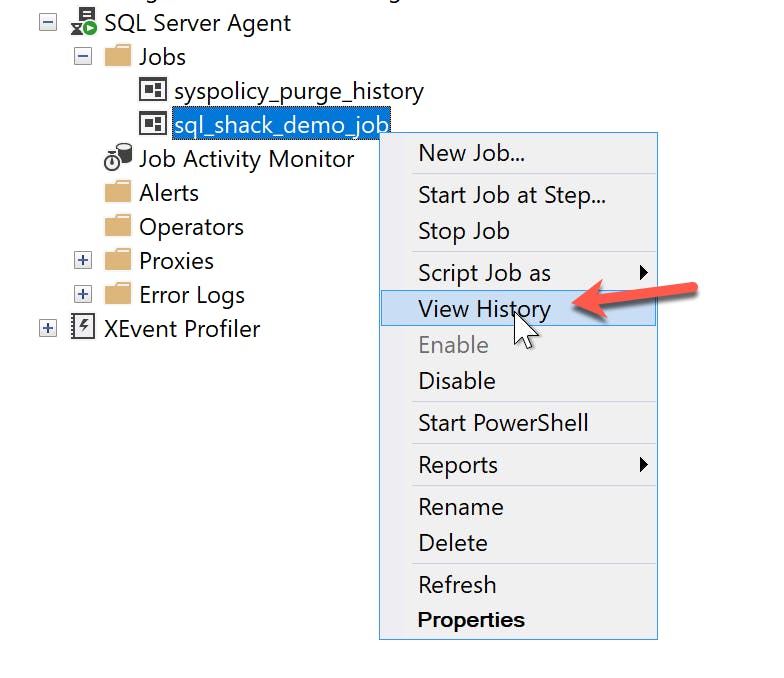Photo by Jandira Sonnendeck on Unsplash
Step by Step guide of How to Create and Configure Scheduled job in SQL Server
Here is step by step guide of How to create and configure Scheduled job in SQL Server.
Open the Windows service
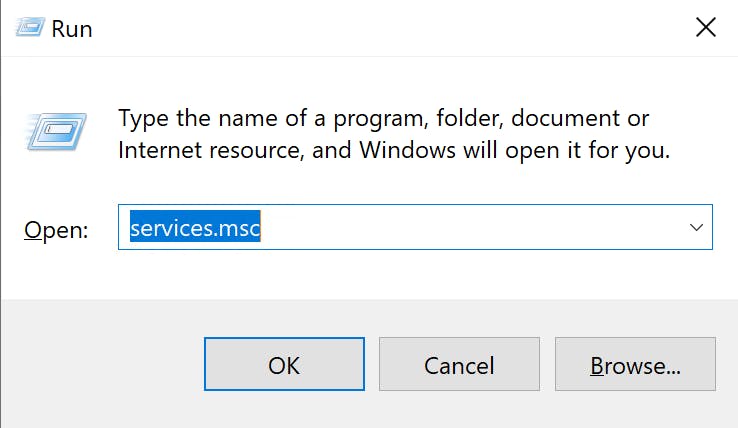 Find the service with the name “SQL Server Agent (INSTANCE NAME)”
Find the service with the name “SQL Server Agent (INSTANCE NAME)”
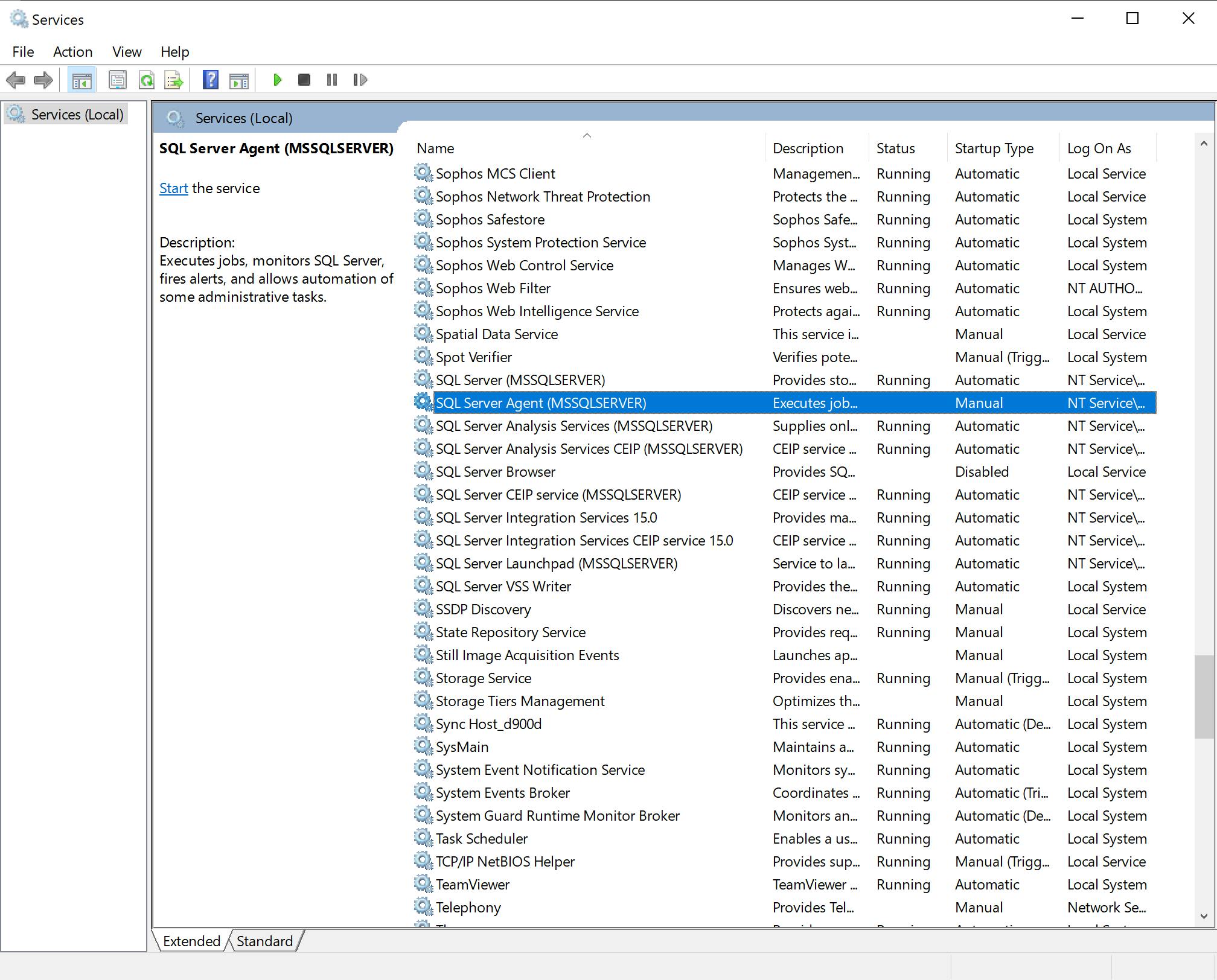 Start SQL Agent Service
Start SQL Agent Service
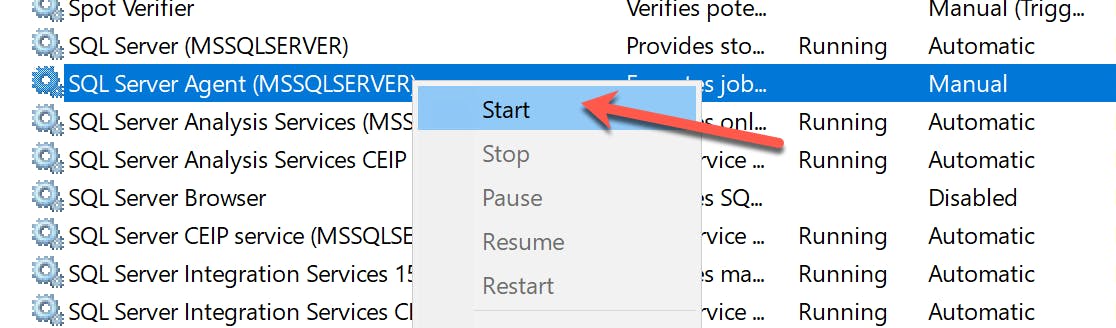
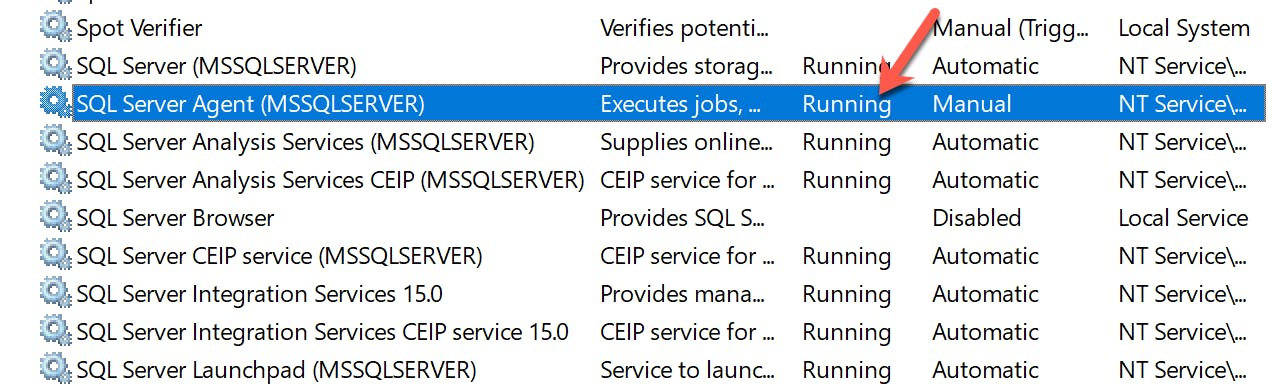 Open Object Explorer in SSMS
Open Object Explorer in SSMS
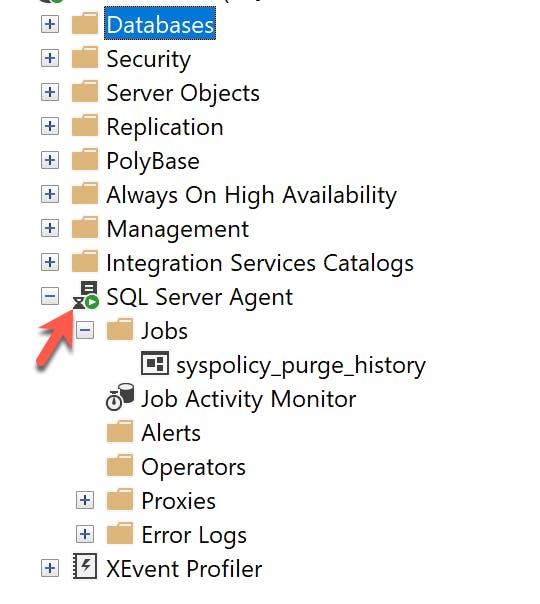 Creating First SQL Server Agent job
Creating First SQL Server Agent job
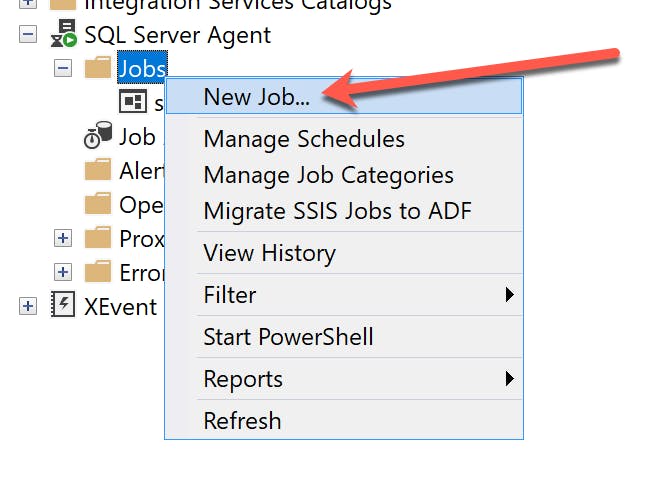 Creating the New Job
Creating the New Job
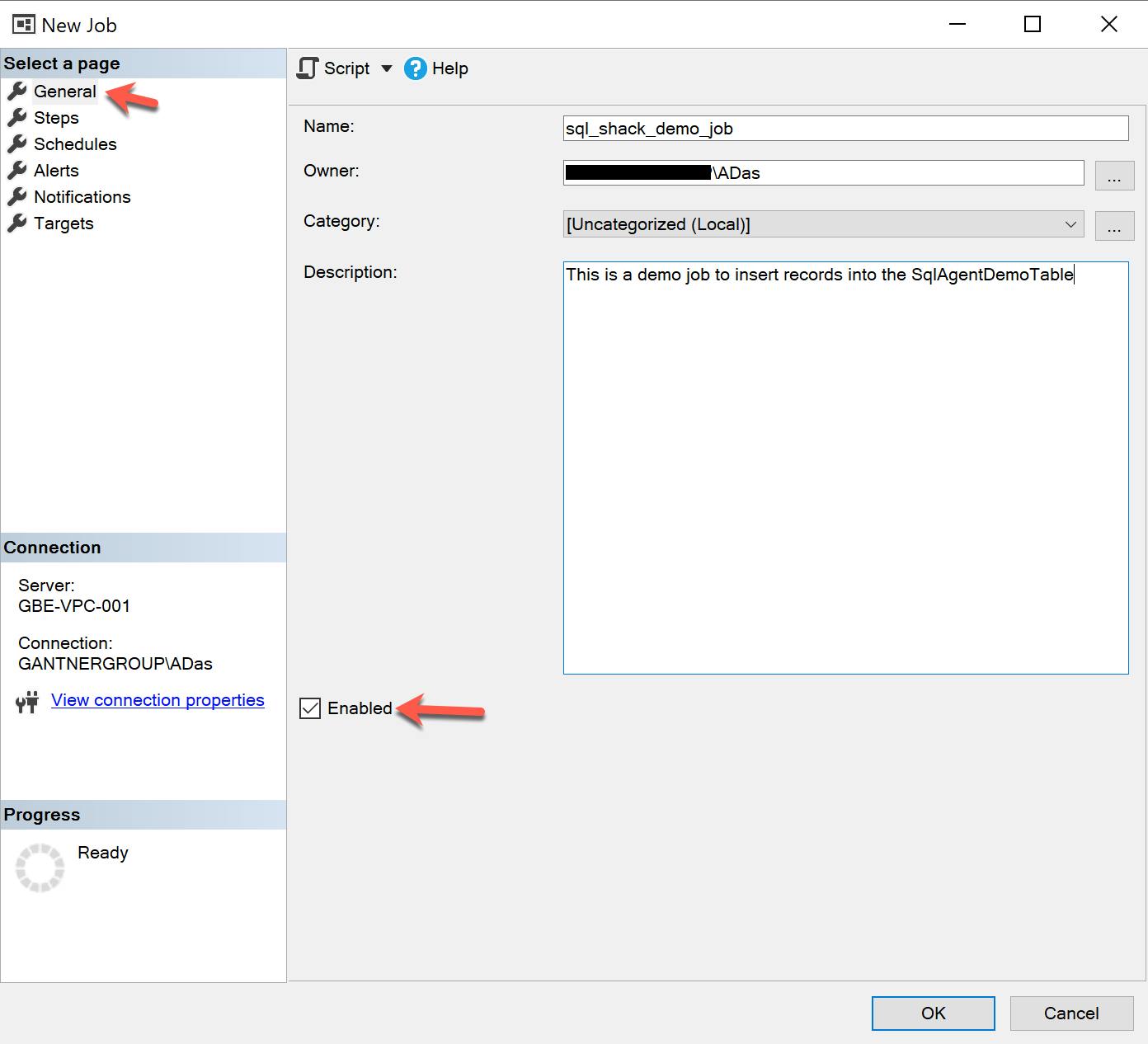 Defining Steps
Defining Steps
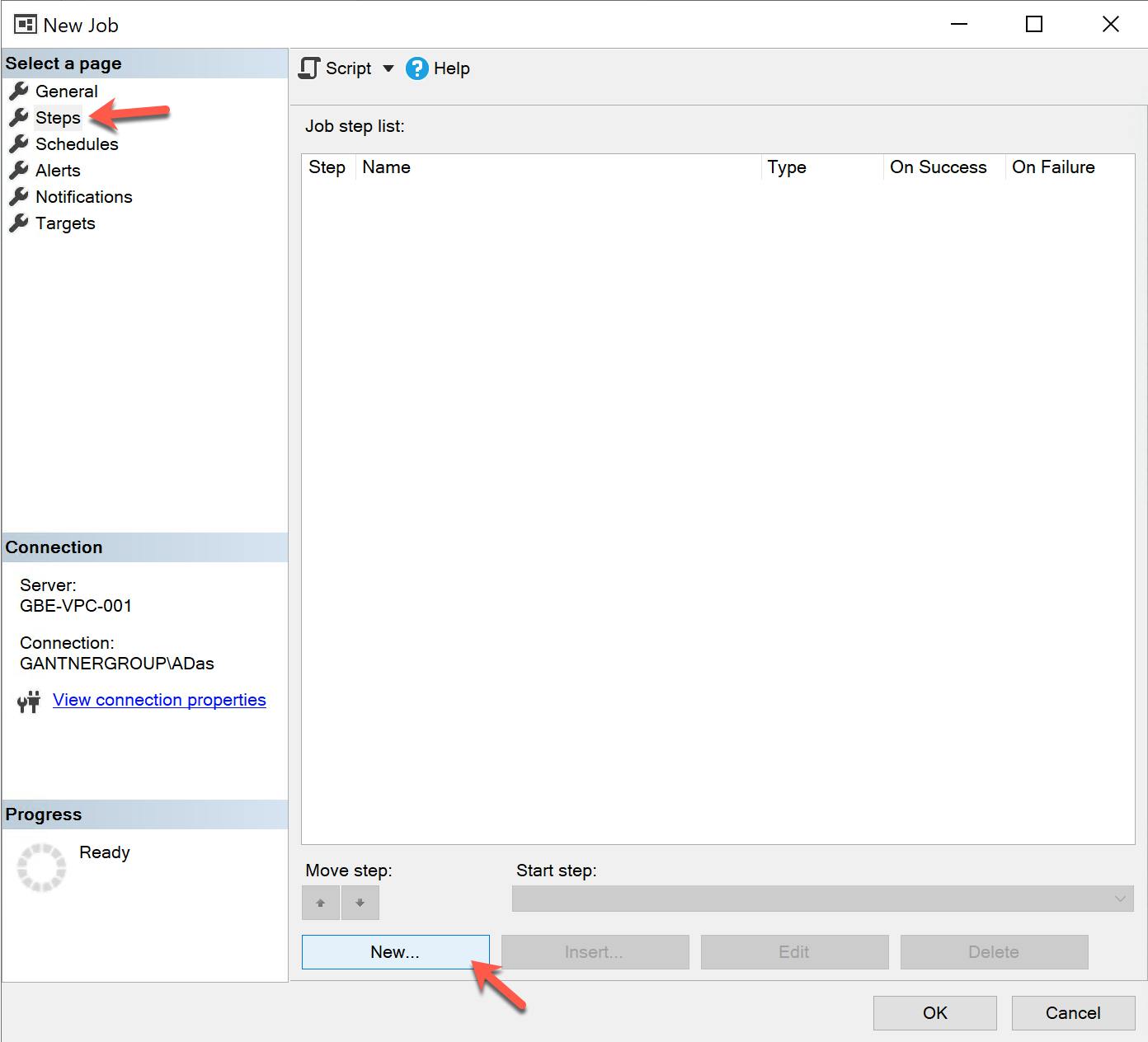 Defining the Job Step
Defining the Job Step
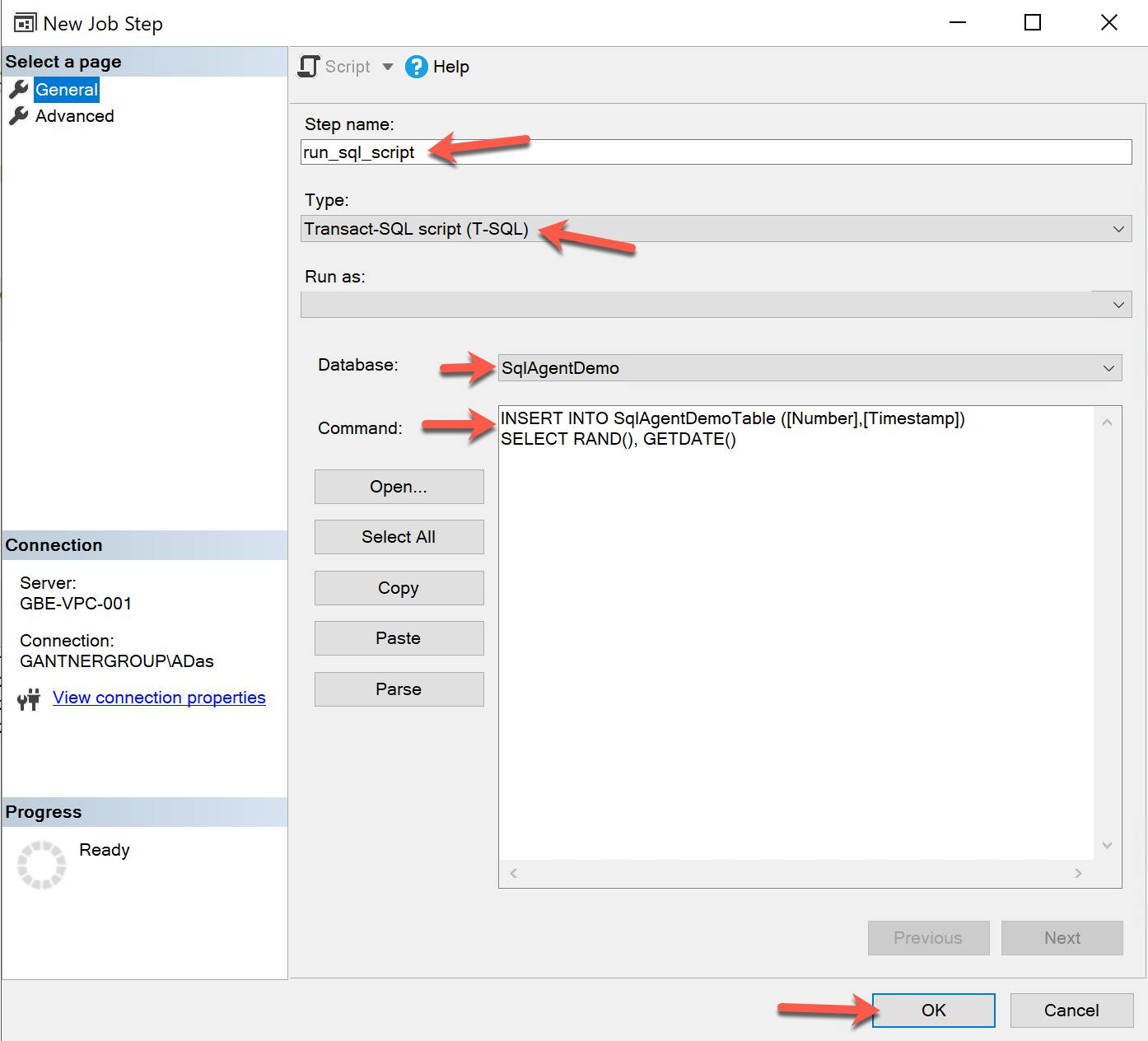 Schedule
Schedule
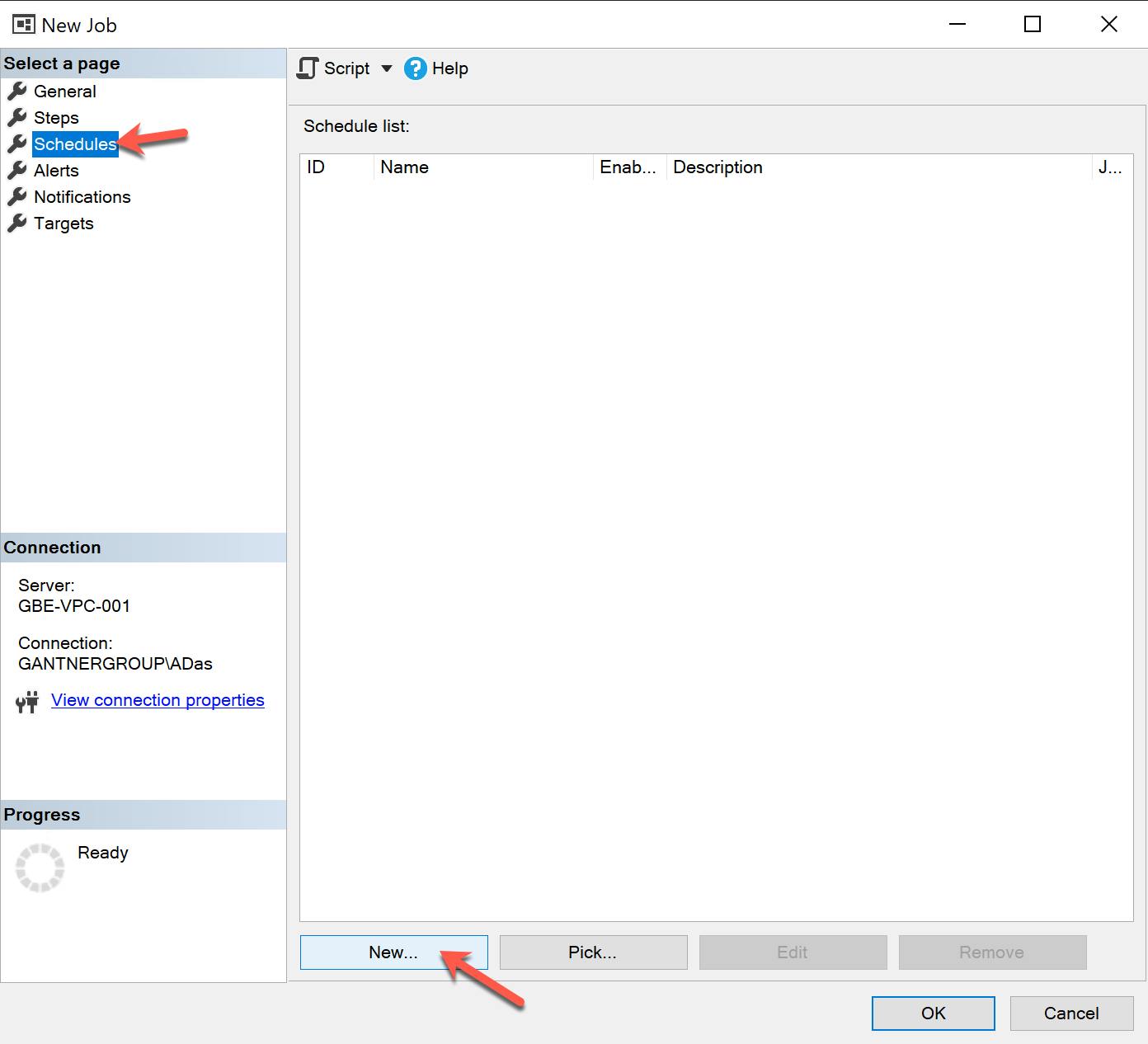 Defining New Job Schedule
Defining New Job Schedule
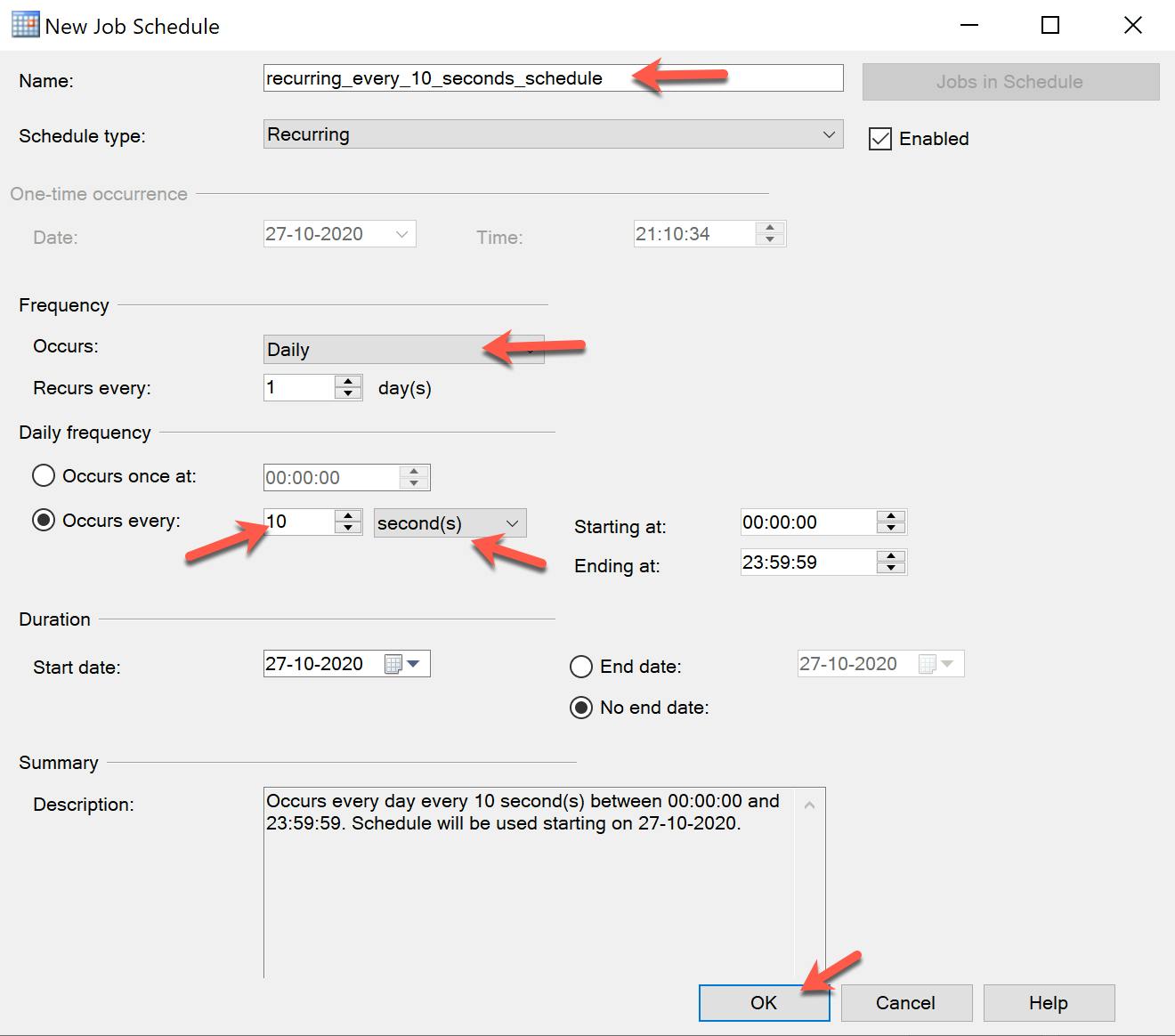 Viewing Execution History
Viewing Execution History