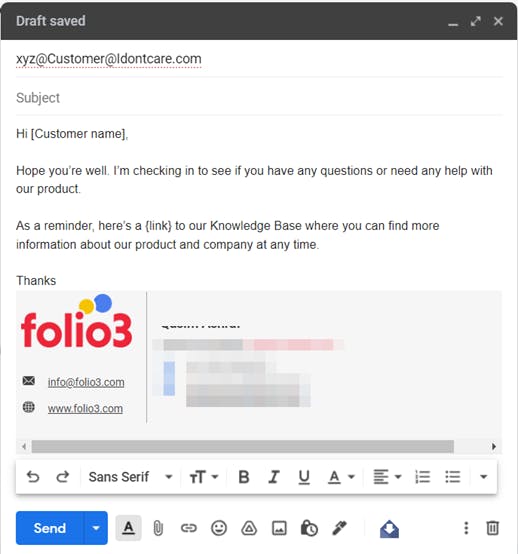Step by Step Guide of how to Use and Apply Email Templates using Gmail Add-on
- Navigate to Gmail Add-Ons.
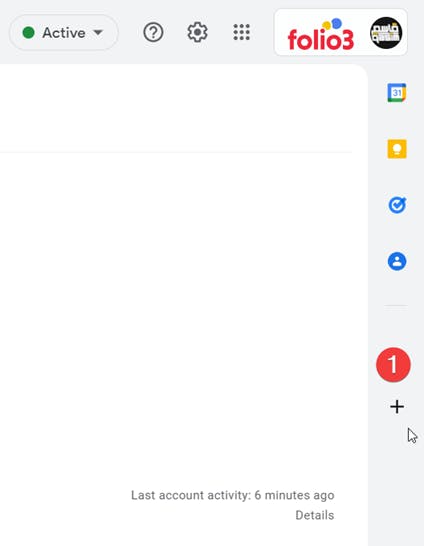
- Search for any email template Add-On & click install.
- Wunder Text
- BEE Templates [Promotions & Marketing]
- Automagical Template
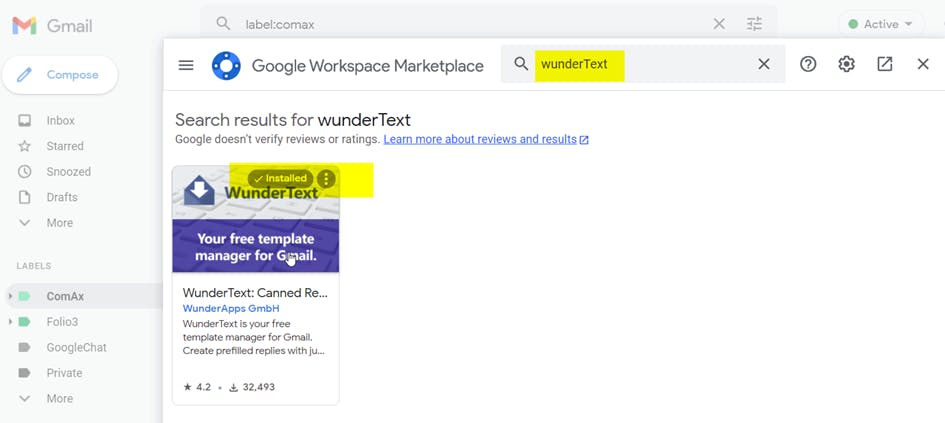
- Now, after installation and Add-On icon will be appear. Click Icon & Add Template.
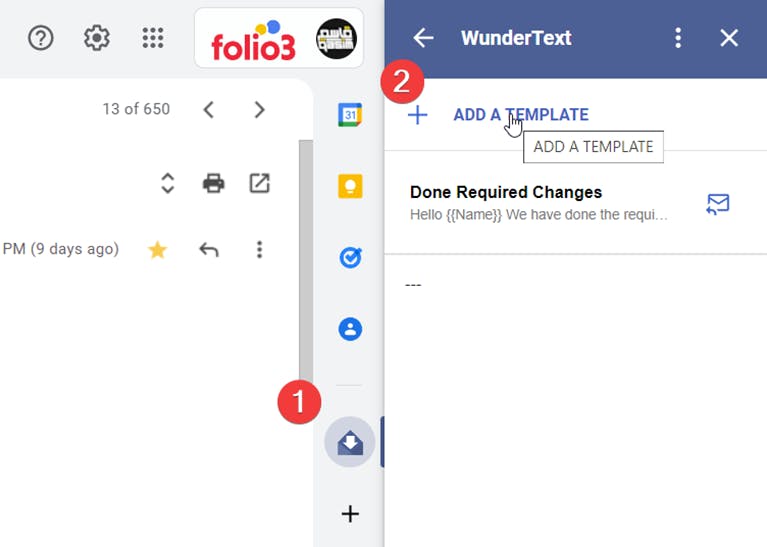
- Write Email Content & Save.
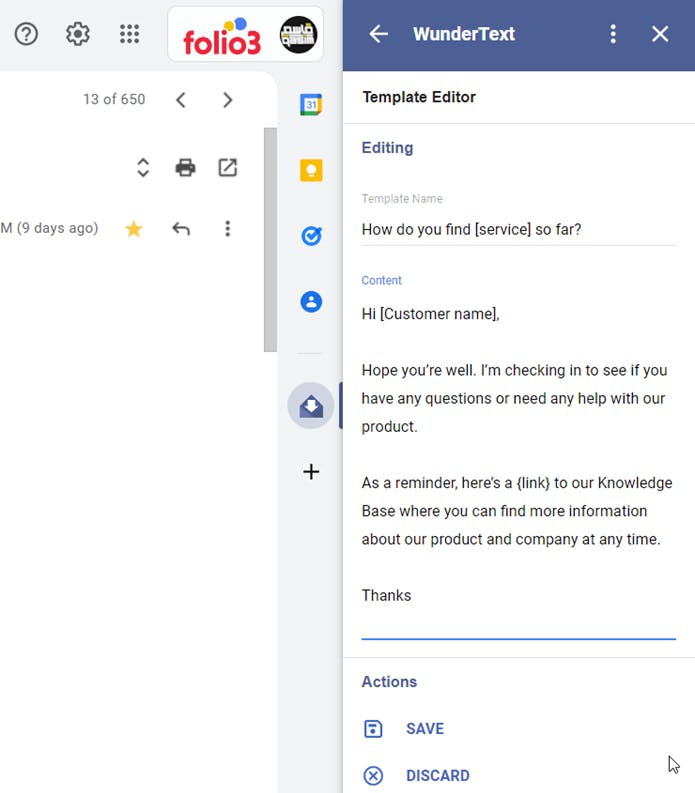
- Compose Email, Click Add-On Icon at bottom & Insert/apply template.
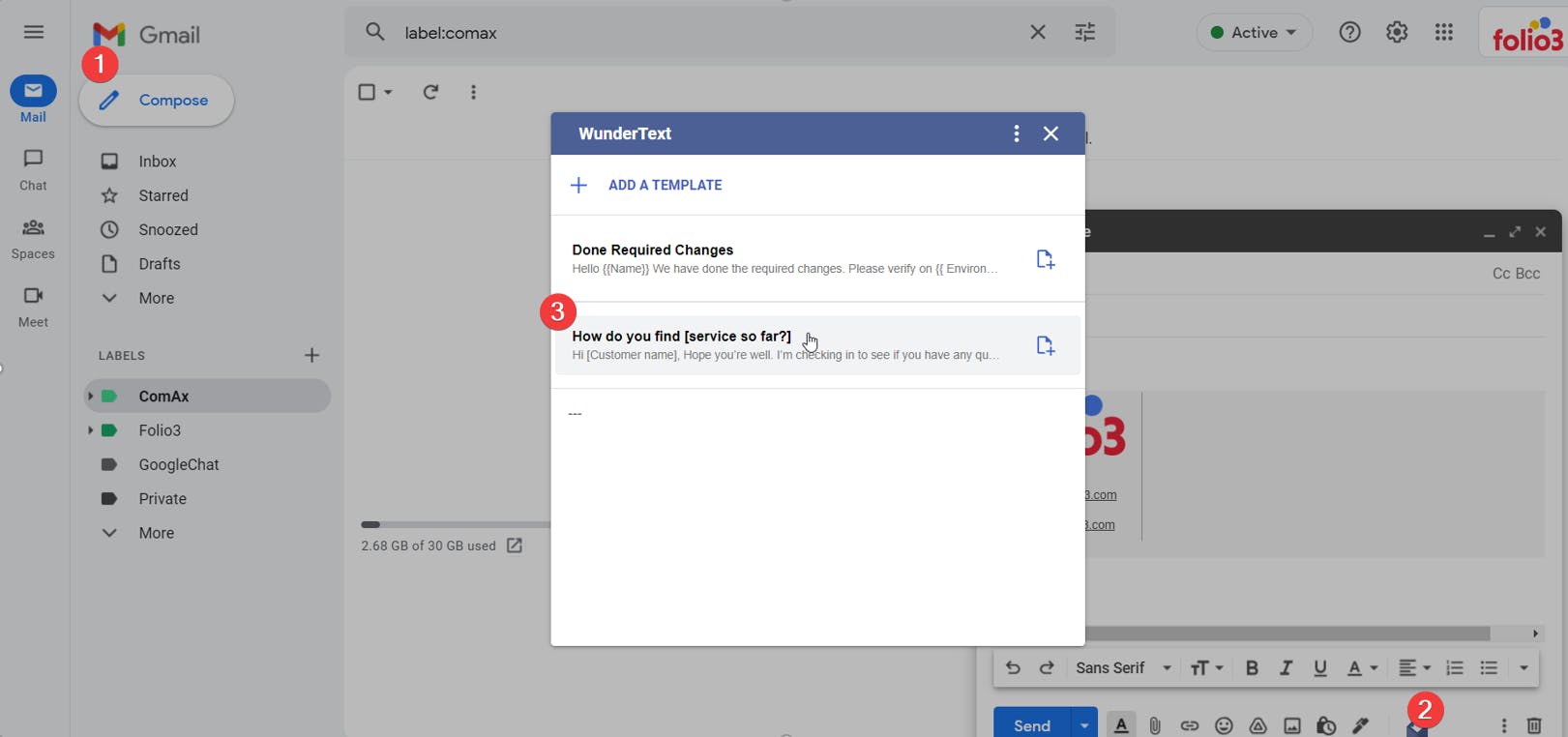
- Replace placeholder values with actual values & Send.